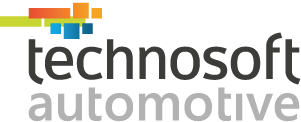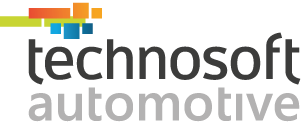Very often, during demonstrations or user training sessions, we hear customers asking us, “ Can we export data directly into Microsoft Word?”, the answer is “Yes, we can execute this with Yana DMS Word Template feature.” and what is remarkable about this feature is you can do it quickly and learn how to use them in a few simple steps.
In this blog, we will share with you how to utilize Word Template Feature in Yana DMS to populate the data into your desired format in Microsoft Word for multiple purposes, whether it is for letter printing, formal documents printing, etc
Step 1 : Create a basic word template
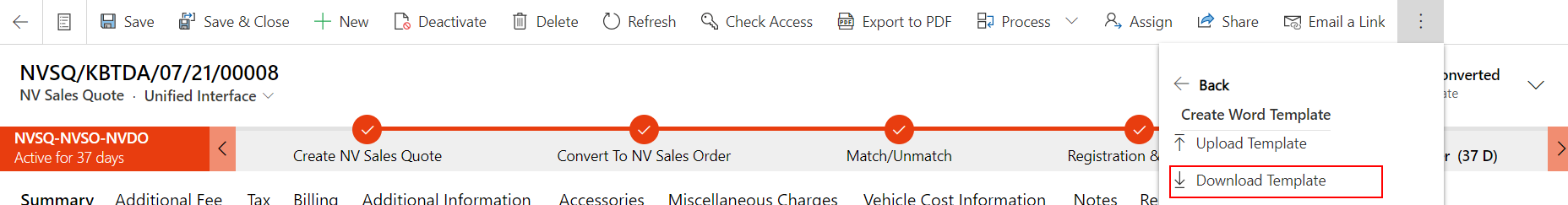
In the Yana DMS toolbar, you will see a few Word Template options, which give you an option to download a template. Once you click on Download Template, you can select which entity or related entities on the data you would like to extract.
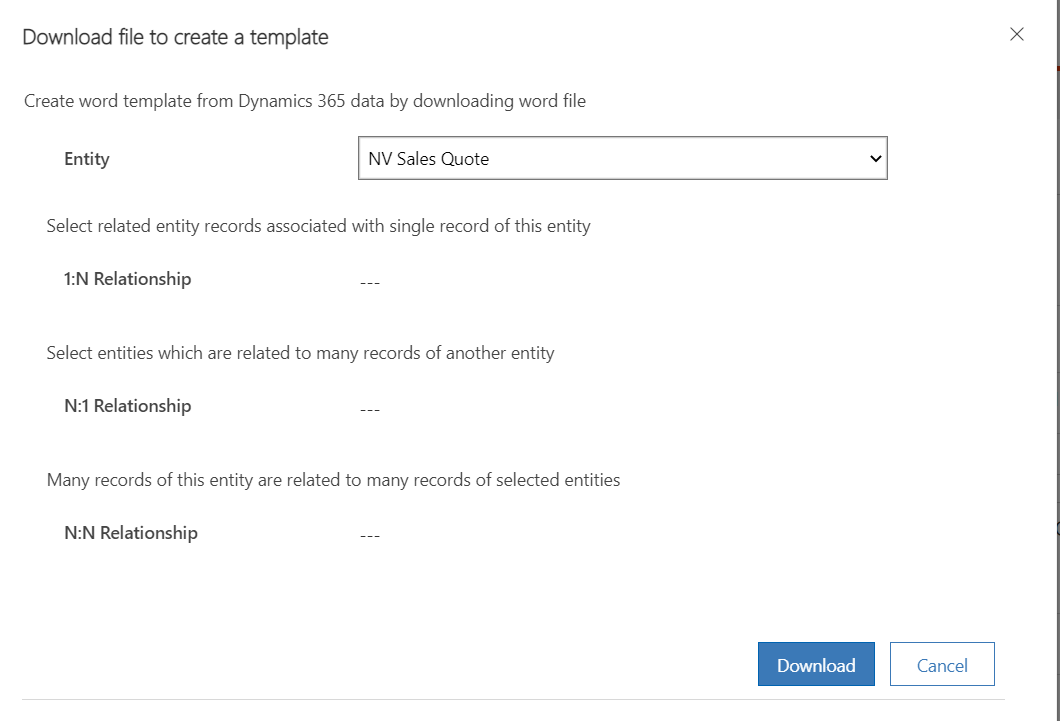
Step 2 : Designing the Word Document.
Once you click on Download and open the .docx in Microsoft Word, you will see a blank document with an extra tab – Developer in the toolbar with an XML Mapping section on the right. The XML Mapping section will display all the available attributes according to the entity that you have pre-selected.
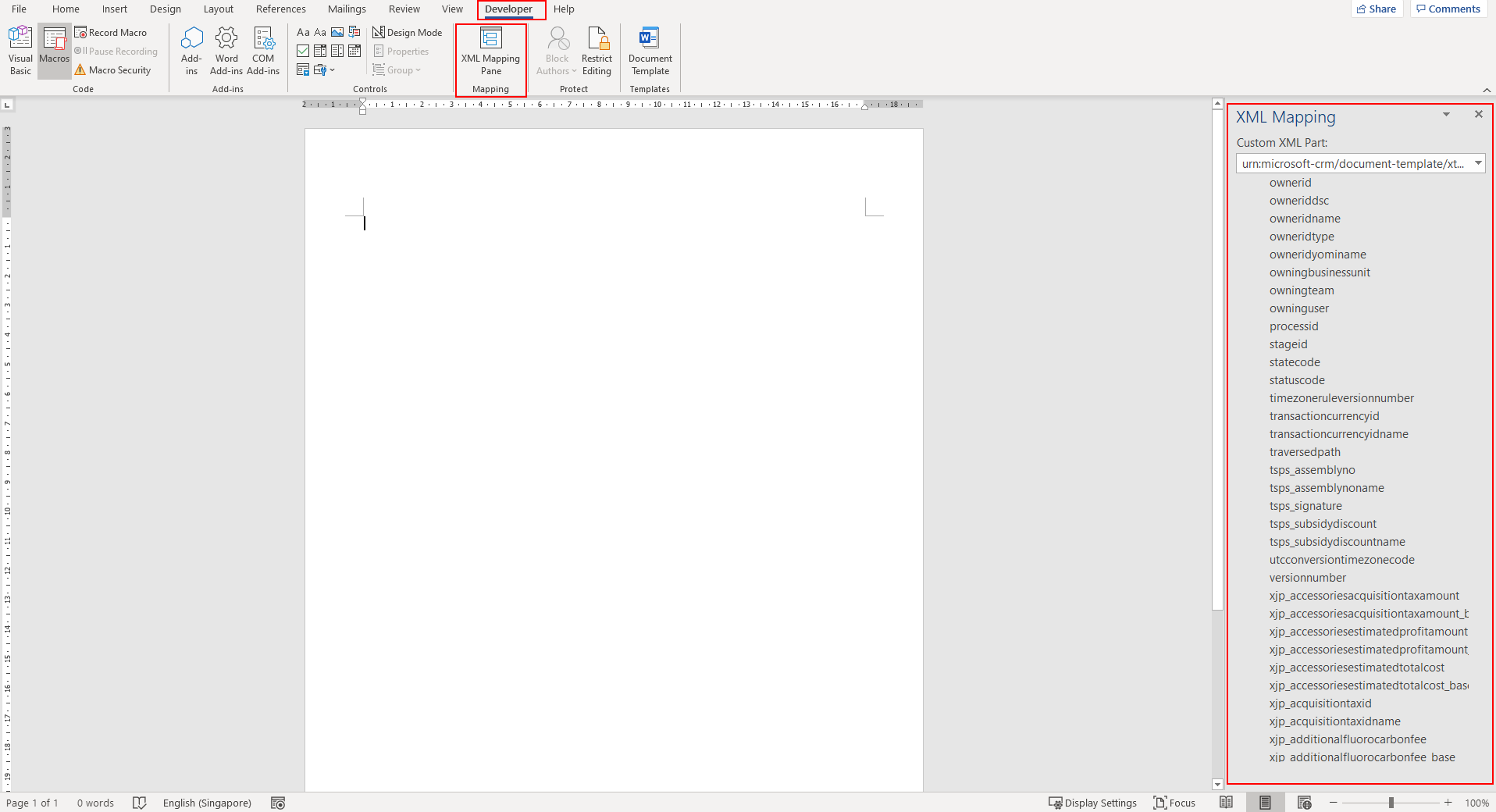
Now you can start designing your document by adding a header, a footer, pictures, and tables, populating the dynamic data from Yana by selecting the relevant fields in XML Mapping.
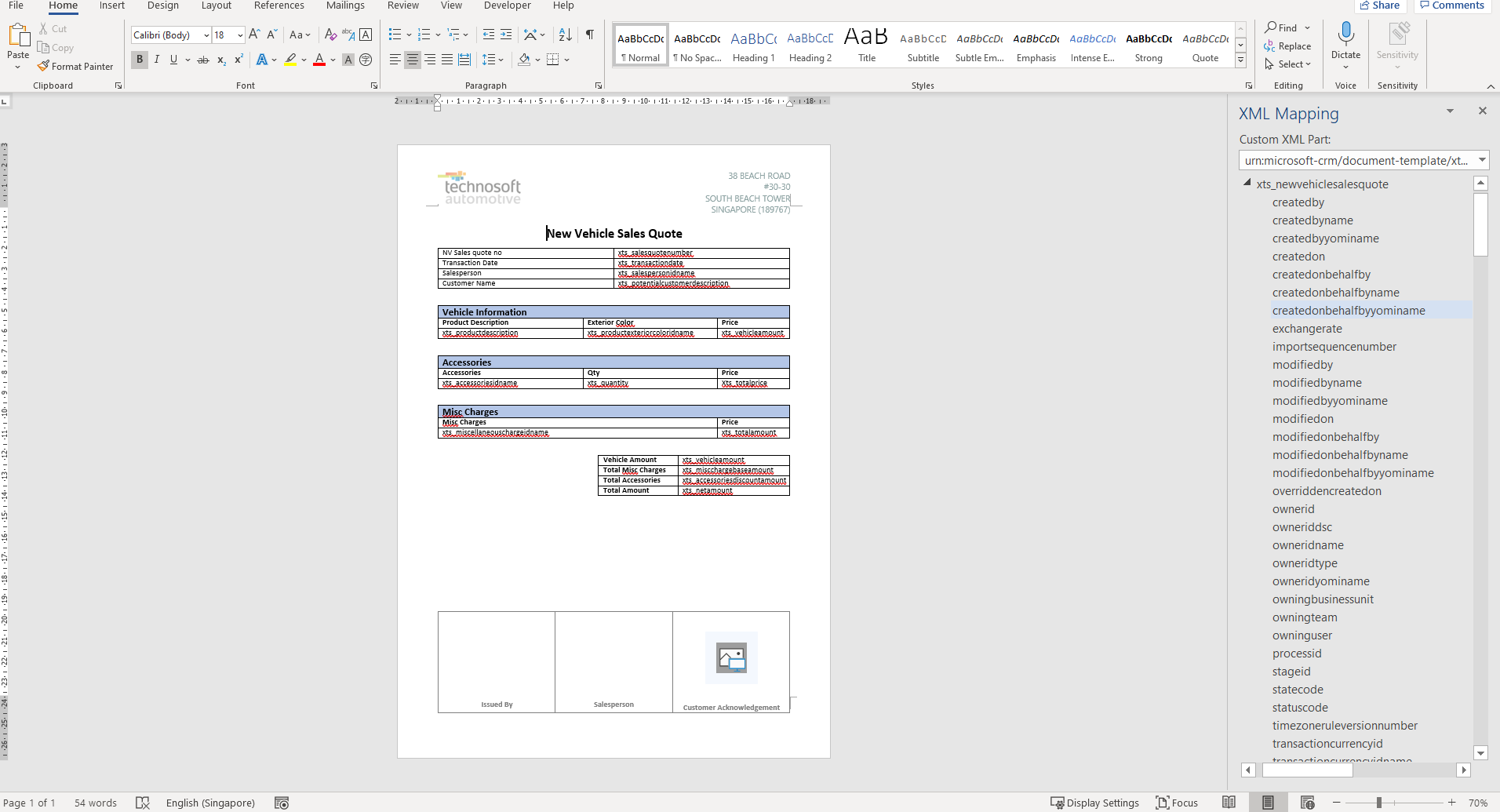
Step 3 : Uploading the Word template.
Once you have saved and closed the file, upload the template to Yana.
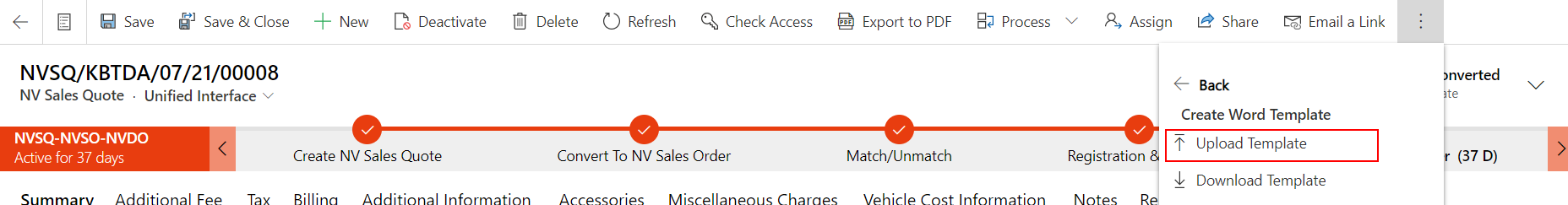
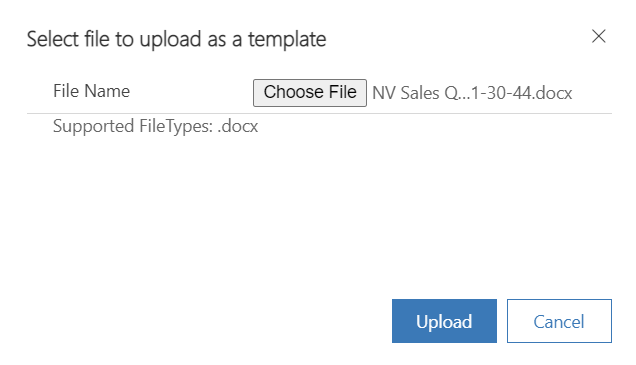
You will be able to find your saved template under the Word Template section.
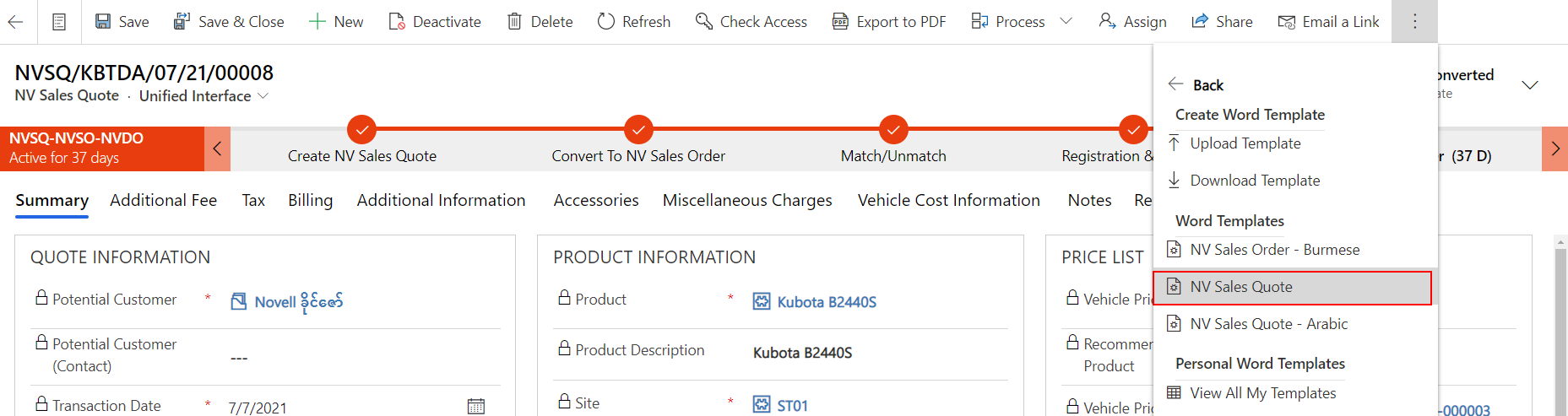
Step 4 : Export to PDF or print directly for immediate usage
Selecting the template will allow you to perform one of these actions, download it, export it as a PDF, or send it to the printer directly.
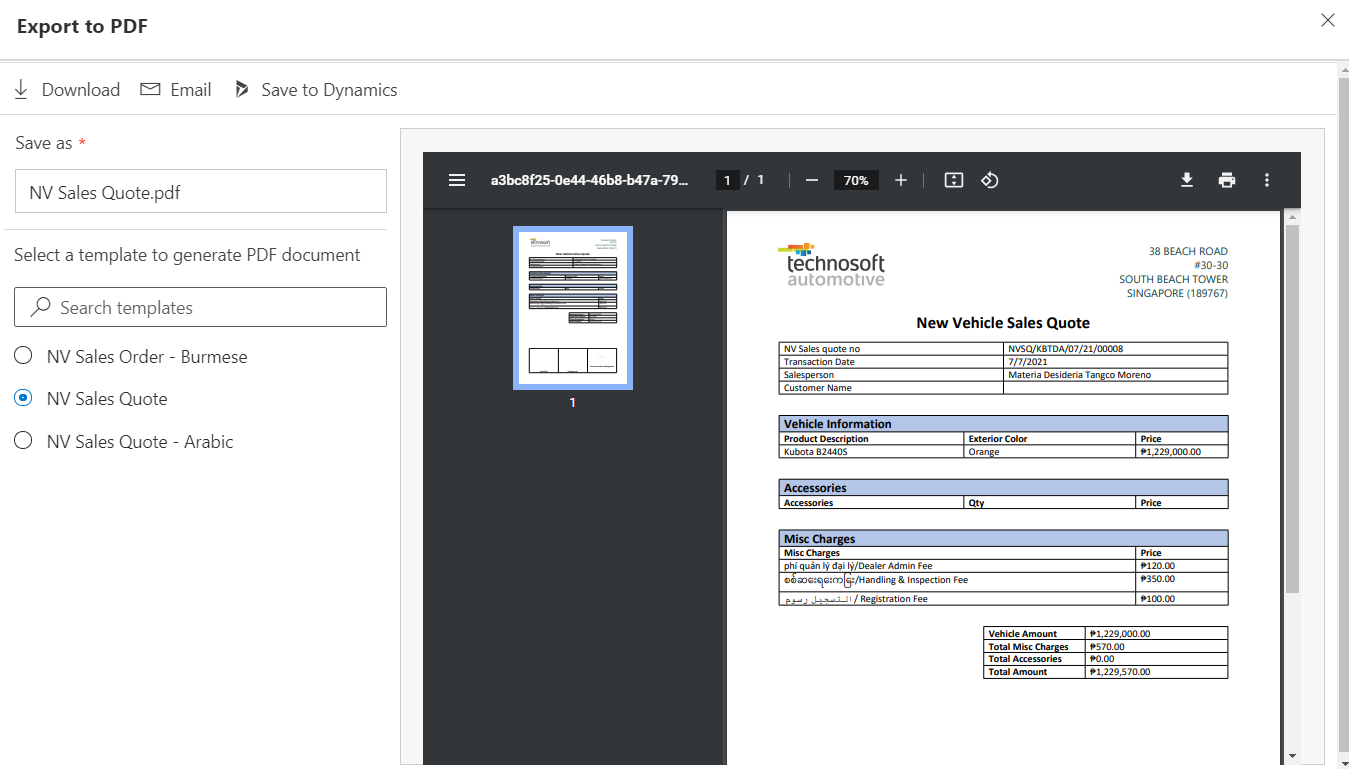
Other examples of usage for Word Template
The functionalities of Yana DMS include but are not limited to create formal printable documents for your customers and internal usages, such as
Example 1: Populating data from Yana DMS into your desired format for accounting/customer analysis.
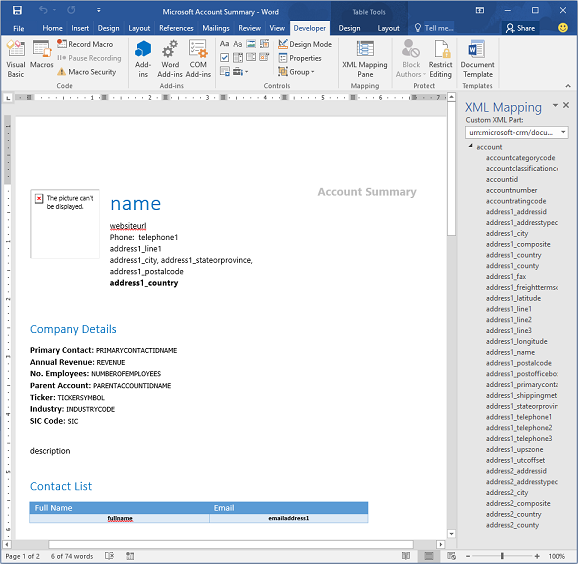
Example 2: Populating data from Yana DMS into your desired format for letter/notification printing.
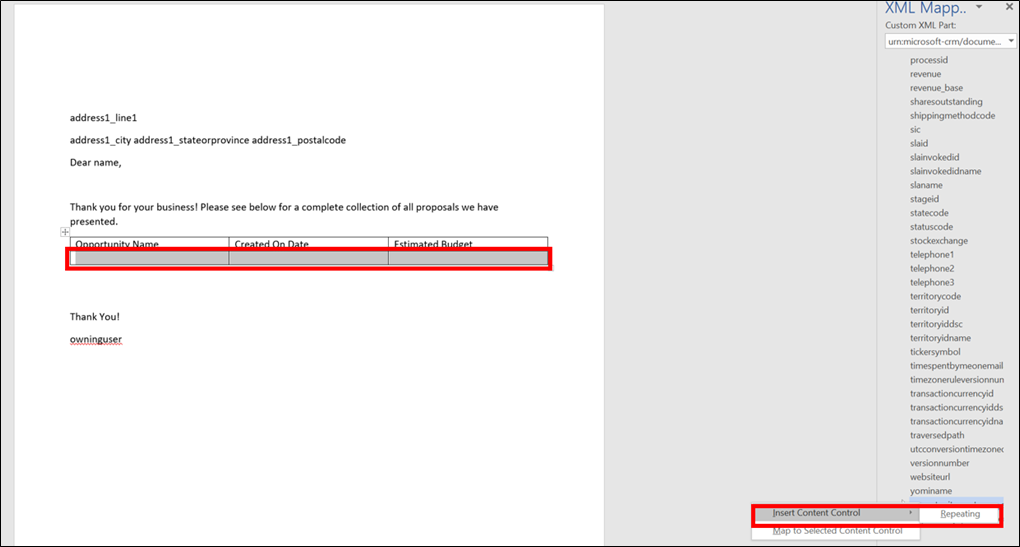
Example 3: Populating data from Yana DMS into your desired format for season’s greetings.
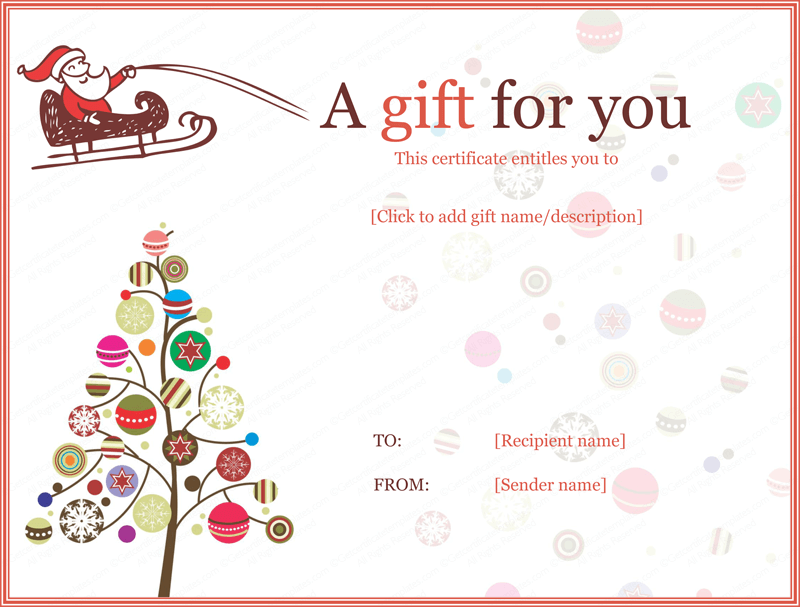
Find Out More!
If you would like to find out more about Yana Automotive Solution, contact us at marketing@technosoftautomotive.com or schedule a product demo today.