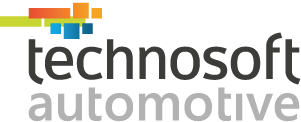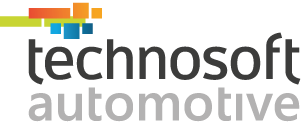Business name card contain information about an individual or company and are used to network and market product and services of the company. Business card is still essential and relevant because they’re faster than digital where you can exchange information in a second. For automotive dealers, most dealer will print business cards for their salesperson to give to the customer and likewise some customers may give their business card to the salesperson in exchange.
In the typical automotive dealerships, one of the main daily activities that are required by a salesperson is to input information of new prospects. One of the main challenges that are faced by most dealerships is the delay of information entering by salesperson which are usually time consuming because they have to enter the information manually regardless of whether they are using a web or mobile version of the software. In addition, manual entering could also lead to incorrect data, misspelled names, and many more.
Yana Business Card Reader is an app designed to resolve these inconvenience of salesperson, Built with Microsoft Power Platform (Power Apps) and utilizing automation from Microsoft Flow fully integrated to Yana DMS, Yana Business Card Reader allows the salesperson to take a picture of business card, assign respective values and create lead in three (3) simple steps.
How it works –3 Simple Steps all in less than 30 seconds
- Take a picture of any card received from prospect. It could be an identity card or business name card.
- Assign the value that are populated from the reader
- Click button to create lead in Yana DMS
Yana AI Business Card Reader – Coming Soon! Stay Tuned!
Upcoming preview of Artificial Intelligence (AI) by Microsoft allow Technosoft to improvise the Business Card Reader incorporating it with Artificial Intelligence (AI).
With the new AI Business Card Reader, salesperson will just need to take a picture and prospect will be automatically be created in two (2) simple steps.
How it works – In 2 Steps all in less than 10 seconds
- Take a picture of any card received from prospect. It could be an identity card or business name card.
- Click button to create lead in Yana DMS
Yana Business Card Reader allow your salesperson to work more efficiently, saving time and improve data accuracy. Give your salesperson the right execution tool to improve business performance.
Find Out More!
If you would like to find out more about Technosoft Yana DMS, contact us at marketing@technosoftautomotive.com or schedule a product demo today.