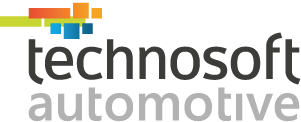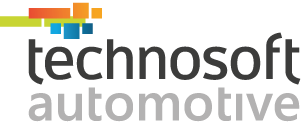In today’s business environment, business users must define their customers’ organizational hierarchy. This is especially crucial in the automotive industry, where corporate and fleet customers require special attention. Yana Organization Chart provides users with the necessary tools to address this requirement.
If the contacts listed in the “Contacts in the account” section are associated with the same account, they will be automatically included in the organization chart. To establish a reporting hierarchy, simply drag a contact onto the card of another contact to create a relationship. The contact will then be automatically added as a direct report of the target contact.
The updated organizational chart is a powerful tool that will not only help you maintain meaningful connections and track contacts but also provide a clear understanding of the company’s hierarchy, enhancing your overall work efficiency.
You can easily drag, drop, and rearrange contacts. Find all the associated contacts on the left pane and drag and drop them to build your org chart. You can move single contacts or groups of contacts to new destinations.

For example, Jack Lison, Jason Brons, and Mesut Cevik report to Katy Brons. To create this hierarchy, drag Jack Lison, Jason Brons, and Mesut Cevik to Katy Brons’s card, as shown in the following screenshot.
A primary contact is the main point of contact for all communications within your customer’s organization. Each account can have only one primary contact, indicated by a label on the contact card. In the picture below, Katy Brons is shown as the primary contact for the Brons Fleet.
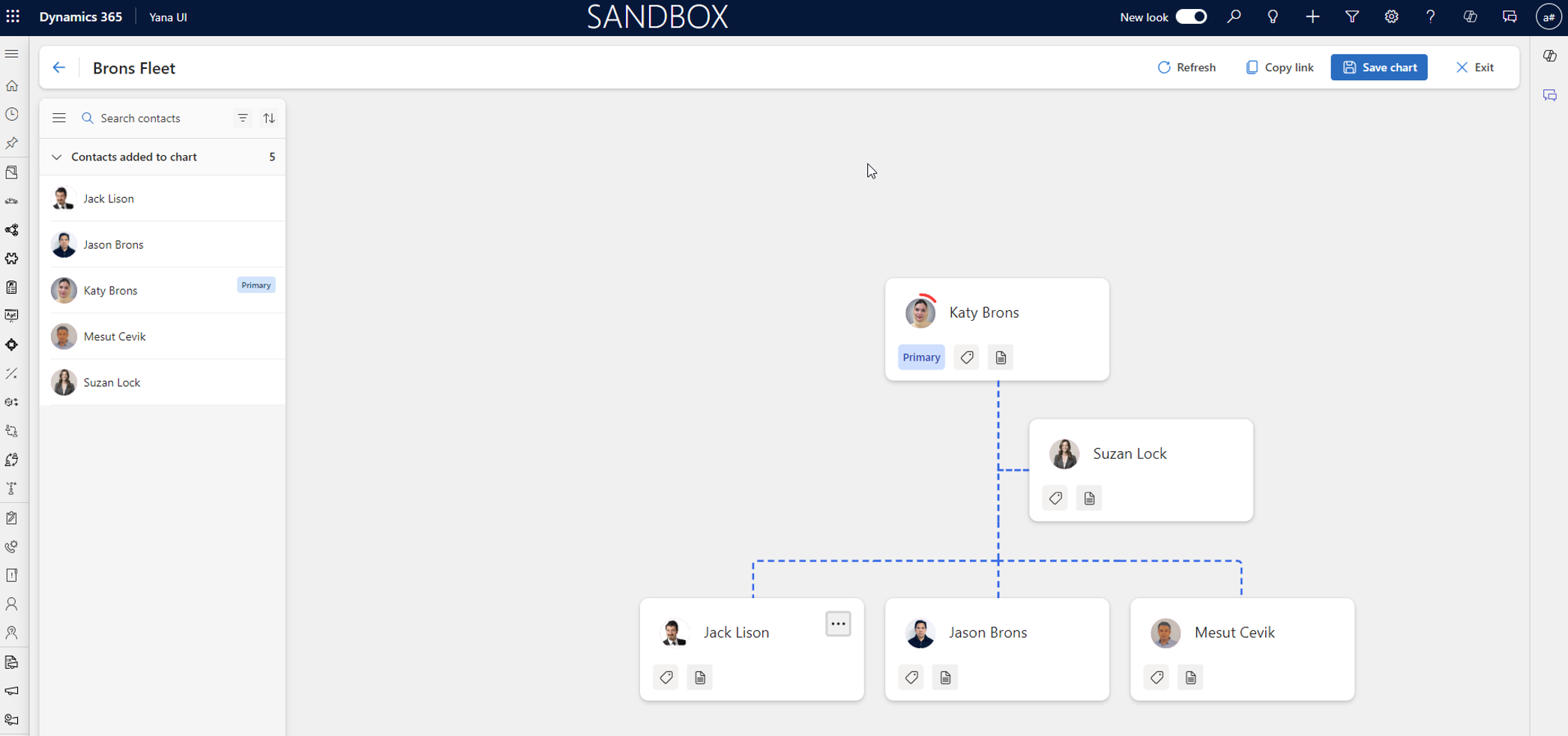
Assistants generally provide administrative support to a team within an organization. On an organizational chart, assistants are positioned directly below the person they report to but at a different level than the manager’s other direct reports. The previous image indicates that Suzan Lock is Katy Brons’ assistant. Additionally, you can stay updated with LinkedIn integration. Obtain LinkedIn updates when a contact leaves to ensure your accounts are updated.
Add a label to a contact
Labels categorize contacts based on specific characteristics or criteria, making it easier to visualize and understand the organizational structure. This helps in making informed decisions about which individuals to approach. Each contact can have only one label, and four default labels are available.
- Decision maker: Refers to an individual or group responsible for making the final decisions that affect the organization’s overall direction and strategy.
- Influencer: Refers to an individual or group that can influence the decisions and actions of others within the organization.
- Blocker: Refers to an individual or group that hinders or prevents progress on a particular deal or outcome.
- Unknown: Refers to an individual whose position isn’t clearly defined or whose identity is unknown.
To add a label to a contact card, select the label icon and choose a label from the list. The following picture is an example of contacts with labels.
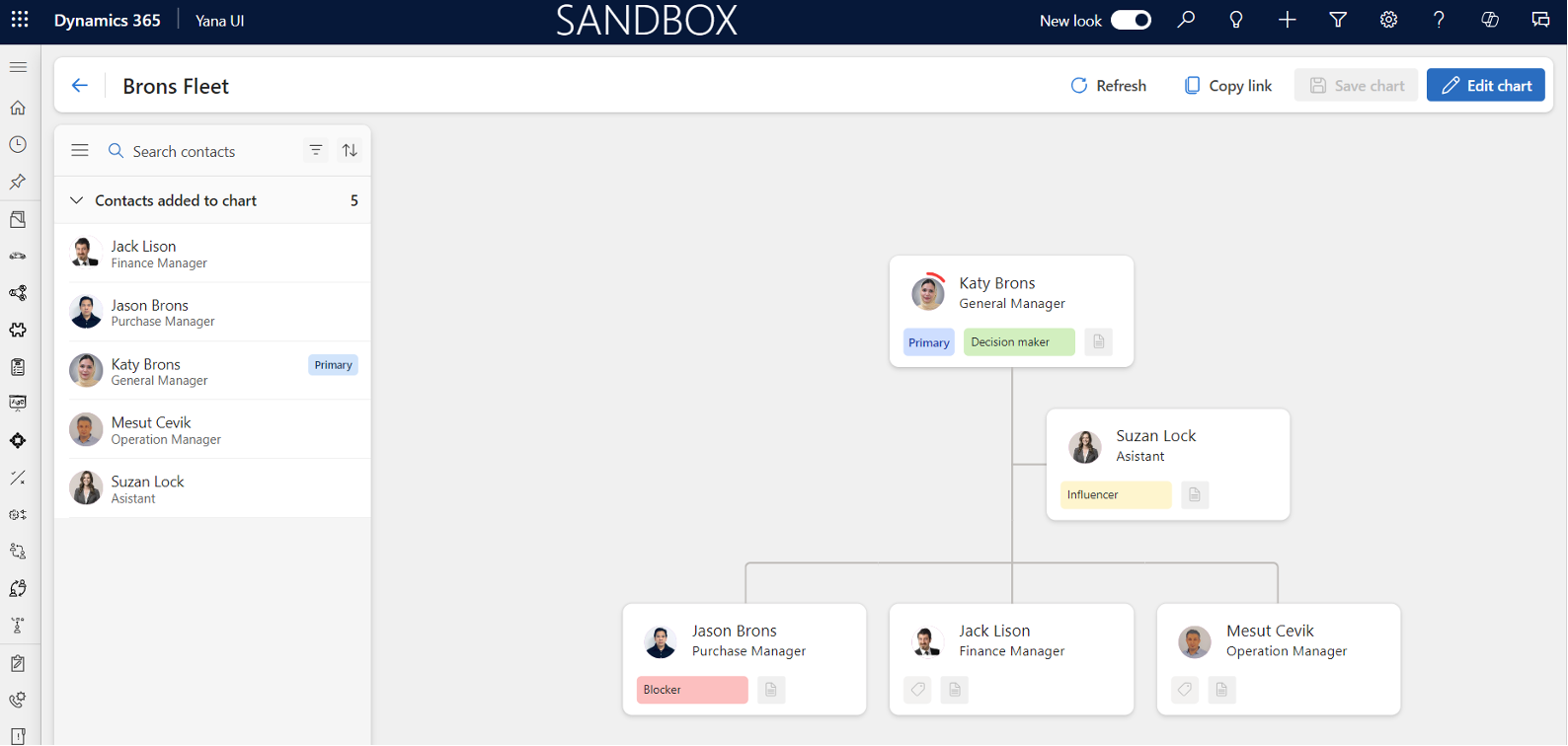
You can maintain essential details by using seller notes. Improve collaboration by recording your contacts’ preferences, needs, and concerns in the seller notes.
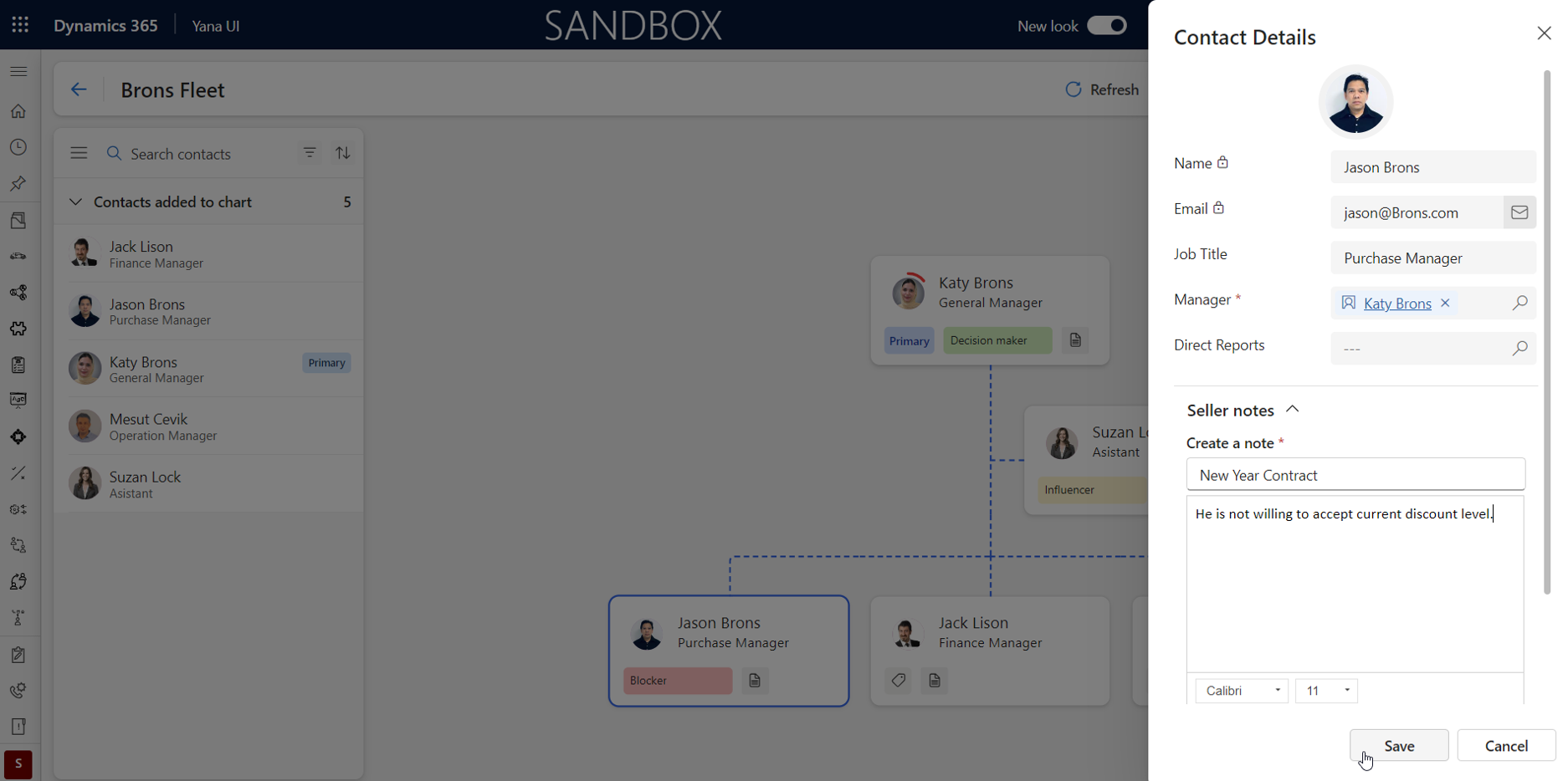
Find Out More!
If you would like to find out more about Yana Organization Chart feature, contact us at marketing@technosoftautomotive.com or schedule a product demo today.