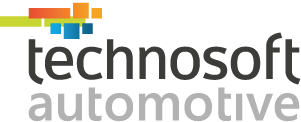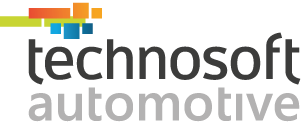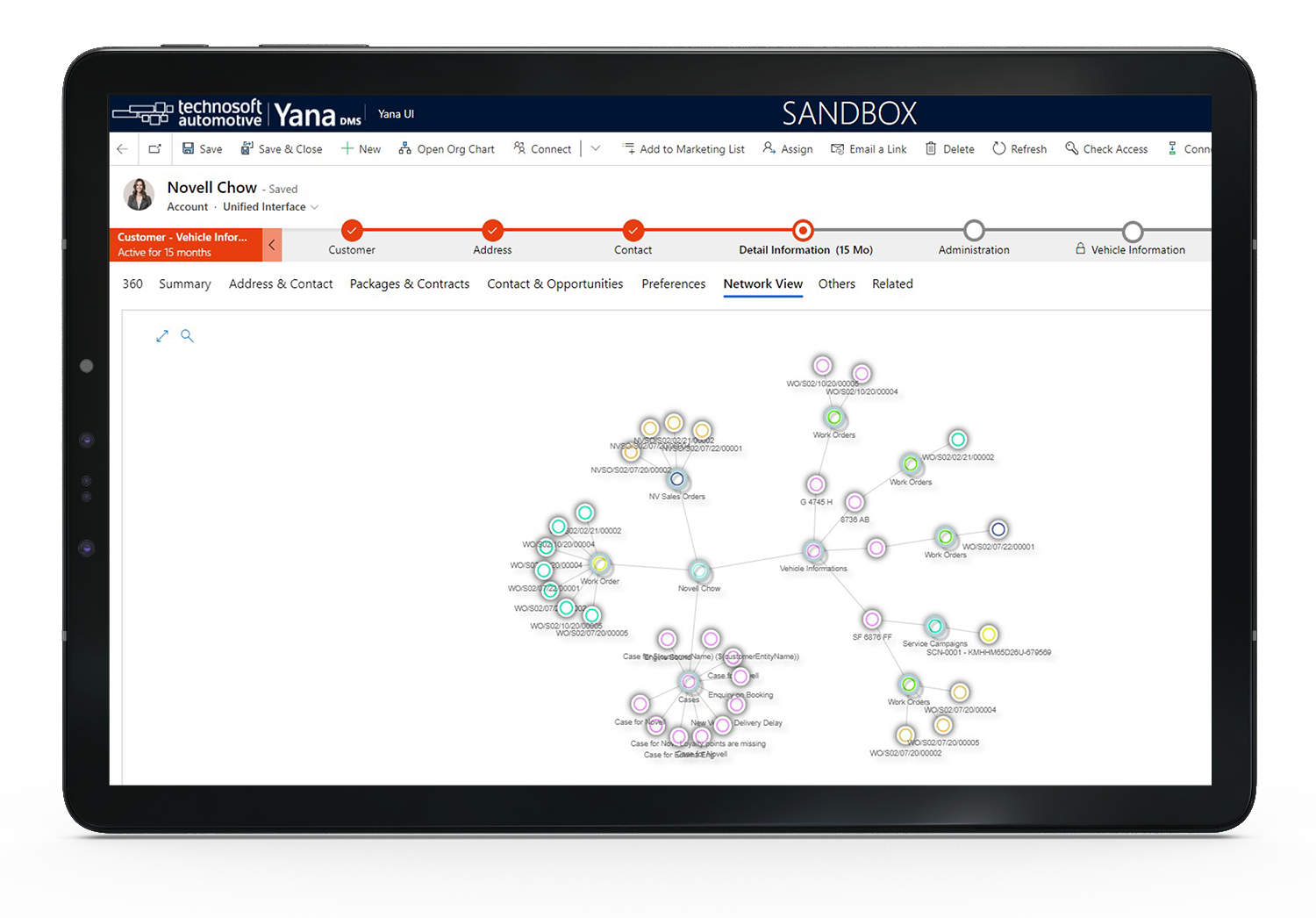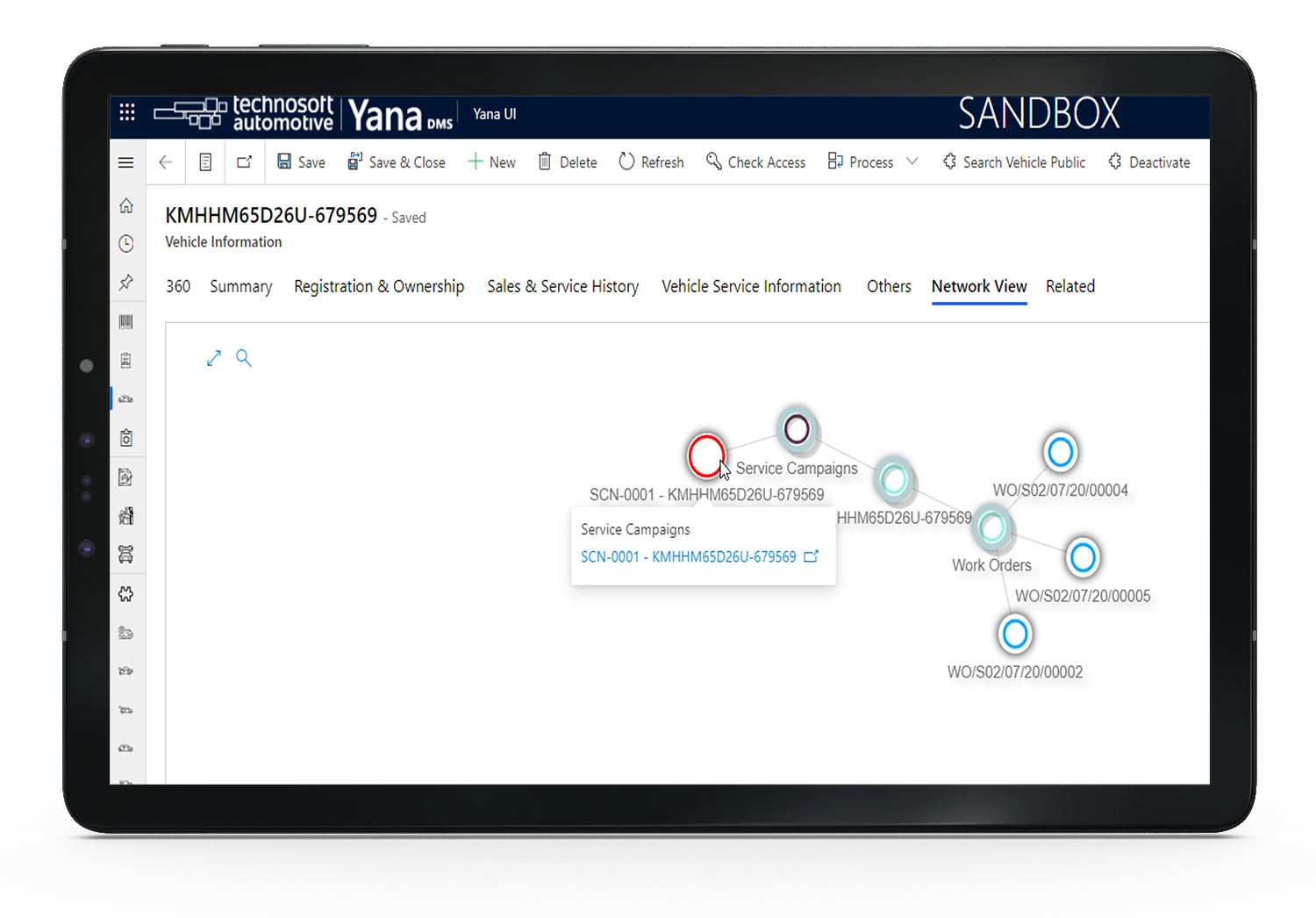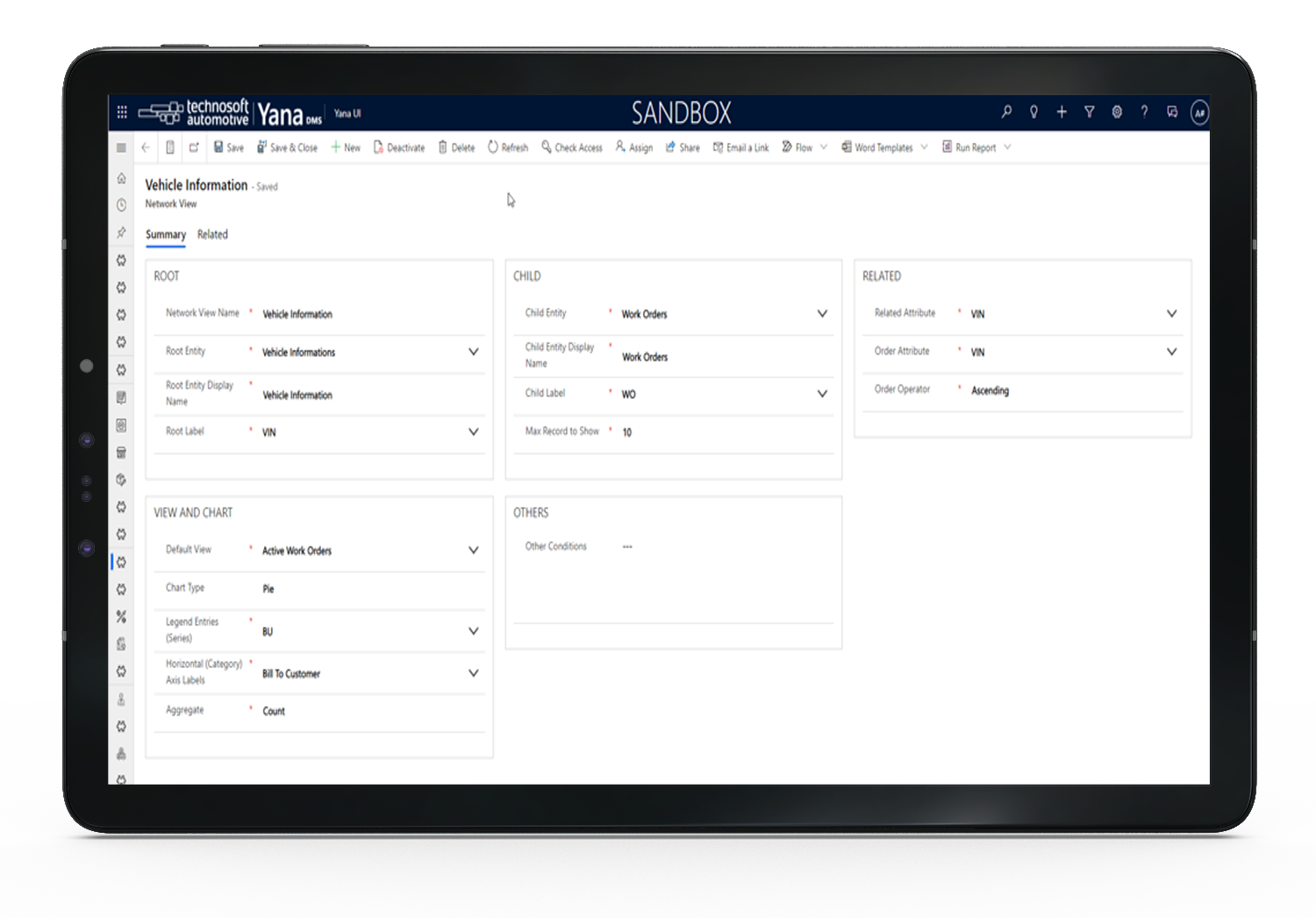Yana Network View’s illustration feature allows you to analyze data visually. Business users should understand the association between records in today’s business system. You can understand customers by enriching data with comprehensive and up-to-date profiles.
Yana Network View is designed to harness a fundamental change in today’s world. At Technosoft Automotive, we understand that customer data is essential, allowing different types of data storage, such as sales orders, case records, customers’ current vehicles, and related work orders, which can be seen on the same screen. Subsequently, organizations can coordinate and leverage various data collections to increase user efficiency. Moreover, you can reach any records by clicking the details of a point.
By using Yana Network View, you can see every related customer record. For example, if you desire to cross-sell while your customer has a case record with the current vehicle. Firstly, the sales representative should solve this issue and focus on cross-selling opportunities subsequently. We can configure sales orders, case records, customers’ current vehicles, and related work orders that can be seen on the same screen. In this path, the sales representative can reach any records by clicking the details of a point.
Yana Network View can be applied to other entities.
For example, you can see a demonstration of vehicle information. Work Orders and Service Campaigns connected to vehicles. When you click on the blue link of a service campaign, there is a direct link to a new tab.
Yana Network View is also a dashboard delivering a complete view of customer vehicles and profiles. This network view is configurable, permitting you to connect all information from multiple tables. You can define as many entities as possible based on your primary records. Therefore, you can customize it according to your requirements.
Foremost, we must define root entities, such as vehicle or customer information. Then, select child entities regarding tables and essential fields to connect with these tables. It is also feasible to align other parameters, like orders, chart types, max records, and more.
Find Out More!
If you would like to find out more about Yana Network View’s features, contact us at marketing@technosoftautomotive.com or schedule a product demo today.