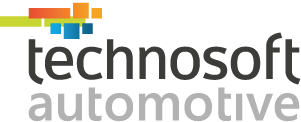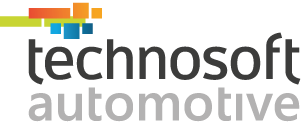Yana MySales offers immediate sales management and a thorough understanding of the opportunities in your sales pipeline. For a quick overview of your sales pipeline and to set priorities for sales follow-up, this accessibility is essential.
To access your opportunity pipeline, navigate the sidebar and click Opportunity. Then, click Show As and select Pipeline View. Next, study the Key Performance Indicators (KPI) and statistics to evaluate your opportunity scores, obtaining rapid insights on the deal status and risks utilizing charts. Sales representatives can effortlessly acquire an overview of recent events, customize the view, and drill down into details without leaving the page, increasing productivity.
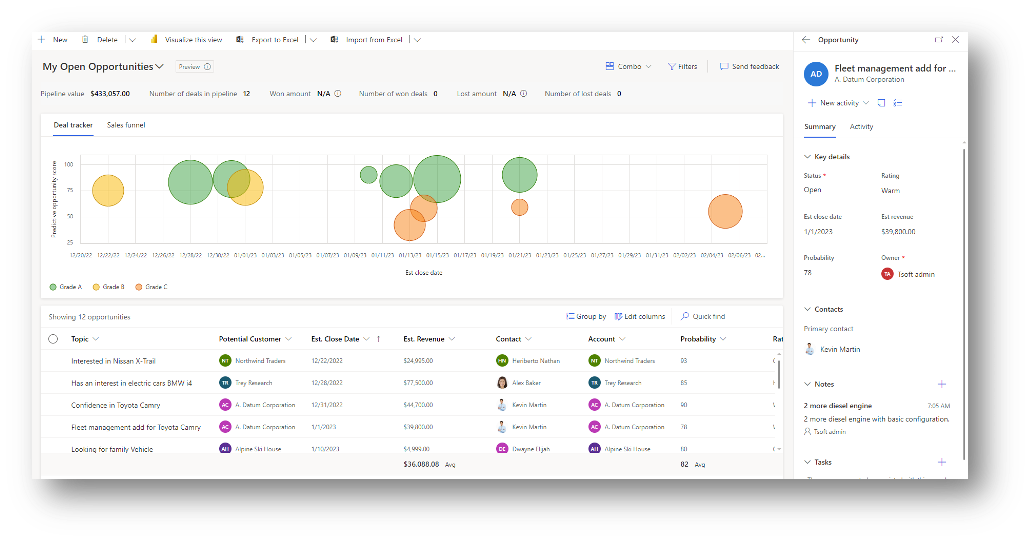
The funnel diagram demonstrates that you have a variety of deals at every stage. Using the Bubble Chart, you can rapidly identify problems with sales that are closing soon. For instance, a fleet management deal scheduled to close on January 1 has an opportunity score of 78. You can rapidly review the notes and check the activities. As an example, today’s job is to review a quotation. You can review swiftly and move on to the next task.
For longer-running deals, the grid’s inline edit functionality helps ensure your opportunities are current and forecast accuracy.
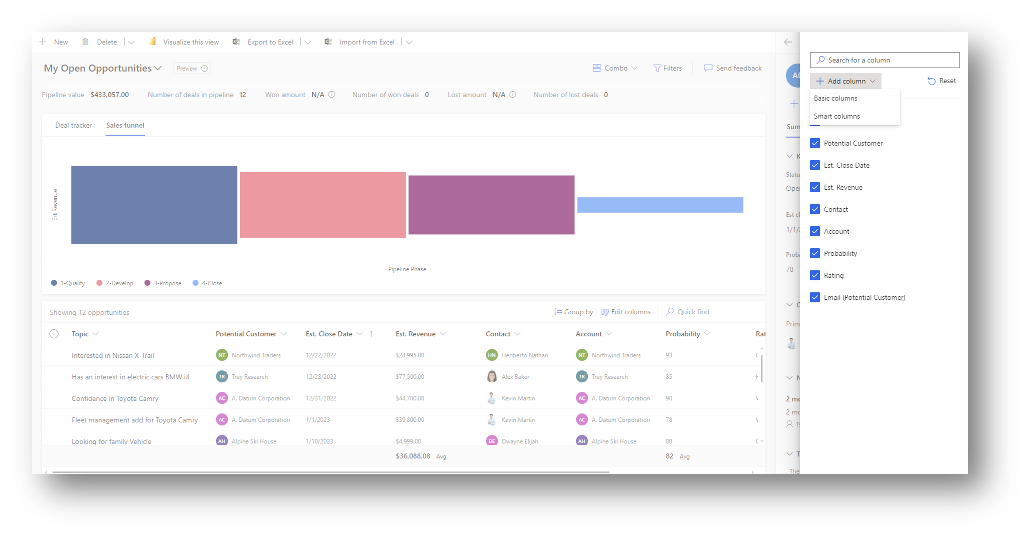
Find Out More!
If you want to learn more about Opportunity Pipeline View in Yana MySales, contact us at marketing@technosoftautomotive.com or schedule a product demo today.